For this Blogger Tutorial I am going to show you how to tidy your sidebars. It's tutorial time again, and I promised a more complex one. This really isn't all THAT complex. Just time consuming, but makes your sidebars look so tidy! The obsessive compulsive part of me couldn't stand the fact that some of my sidebar elements were on the left and then some in the middle, so I started tinkering... AGAIN! Here is what I have found.
Go to your dashboard
Click on layout
Pick the element you want to edit, granted this will only work for things you have added by HTML code
Add this code
< center > just before the HTML code so that it looks like this
As you can see I add several elements in one "gadget" just to keep my layout page clutter free. I add spaces in between them so that I can easily locate when a new element has started. HTML code does not recognize white space, so you can feel free to put as much of it in as you want in order to tidy yours up.
Then Click save
This will automatically center your element! SCHNAZZY =) You can add the closing < /center > tag, but blogger is so nice that they do it for you when you click save, so it's completely unnecessary.
For More Tutorials click here
For More Tutorials click here




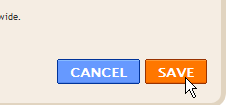
1 comment:
you are a blog goddess
clearly
Post a Comment