If you are like me, you don't wanna get up at the crack of dawn, or stay up until midnight to have your Blog posts hot off the press! Well, this is simple and easy to fix. I actually like to type a lot of my posts at the beginning of the week and schedule them to automatically post at 12:01 AM on Mon, Tues, Wed, etc... This allows me flexibility, which I am a huge fan of =)
So for starters lets get your posts all written the way you want it. Luckily Blogger has a handy dandy auto save, so you shouldn't lose any info in case you accidentally do something funny. But just in case, (lets take precautions here) lets click the save now button. Now your post is safe just in case. Alright, on with it then! Click on post options
A new drop down menu will appear, with an option to change the time and date of your posts.
Select the Scheduled at option, to edit
Then edit for the Date and Time you would like your post to show up on your blog. Once you have finished that, click that lovely Orange Publish Post button
Honestly, once I figured this out... my blogging world became so much easier. As I mentioned before, it is so nice to be able to have to option to write a whole weeks worth of posts at a time and schedule them all to go up at the same time. Rolling out of bed to have the freshest post just didn't seem like an option for me.
Thanks for reading, and I hope you find this tip useful. If there is anything you would like to learn how to do... just leave a comment or shoot me an email. I will post something a little more complex for my next tutorial.


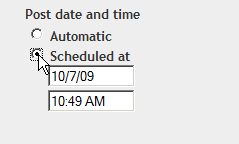


1 comment:
Uh...totally excellent tip!!!! I did not know this and now I'm excited! Thanks for sharing. xx
Post a Comment