For this Blogger Tutorial I am going to show you how to number your comments in Blogger. This tutorial only works with the Minima template. For today's tutorial we are gonna take our comments from this
to this...
Let's start by heading to our dashboard!
Then let's click on layout
Now lets click on Edit HTML
Before we proceed any further, we MUST back up our Template. I still do this!!!! You never know when something crazy could happen. It's best just to have a backup in case you need it, or in case... heaven forbid, you mess it up.
Now that our blog is backed up, we can carry on. Check the Expand Widget Tempaltes box
Now it's code time... search and rescue!
Search for this code:
and just before it add in this code:
Then search for this code:
And directly beneath it paste this code:
Now search for this code:
And replace it with this code:
One last HTML code tweak, search for this code:
And just above it place this code:
That's it for code tweaking! If you messed up, EaZee PeaZee
Or if you are ready to save, then Save!
If you saved and it didn't work, go back and upload your old template (which you downloaded at the start of this tutorial) and start over.
to this...
Let's start by heading to our dashboard!
Then let's click on layout
Now lets click on Edit HTML
Before we proceed any further, we MUST back up our Template. I still do this!!!! You never know when something crazy could happen. It's best just to have a backup in case you need it, or in case... heaven forbid, you mess it up.
Now that our blog is backed up, we can carry on. Check the Expand Widget Tempaltes box
Now it's code time... search and rescue!
Search for this code:
and just before it add in this code:
Then search for this code:
And directly beneath it paste this code:
Now search for this code:
And replace it with this code:
One last HTML code tweak, search for this code:
And just above it place this code:
That's it for code tweaking! If you messed up, EaZee PeaZee
Or if you are ready to save, then Save!
If you saved and it didn't work, go back and upload your old template (which you downloaded at the start of this tutorial) and start over.


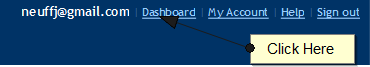

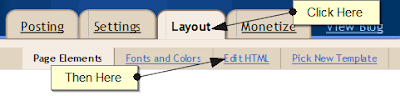




3 comments:
this is a great tip, I am always afraid to mess with the template though...one of these days when I have time I will have to play with it!
Thanks!!! I was wondering how to fix that!
I am so gonna try that later tonight- I will make you proud- I swear ;-) So riddle me this batman, how do I get rid of a blog that I started- but never really started- but still hangs out on my profile ... you know, it was my attempt BEFORE I found you ;-)
Post a Comment